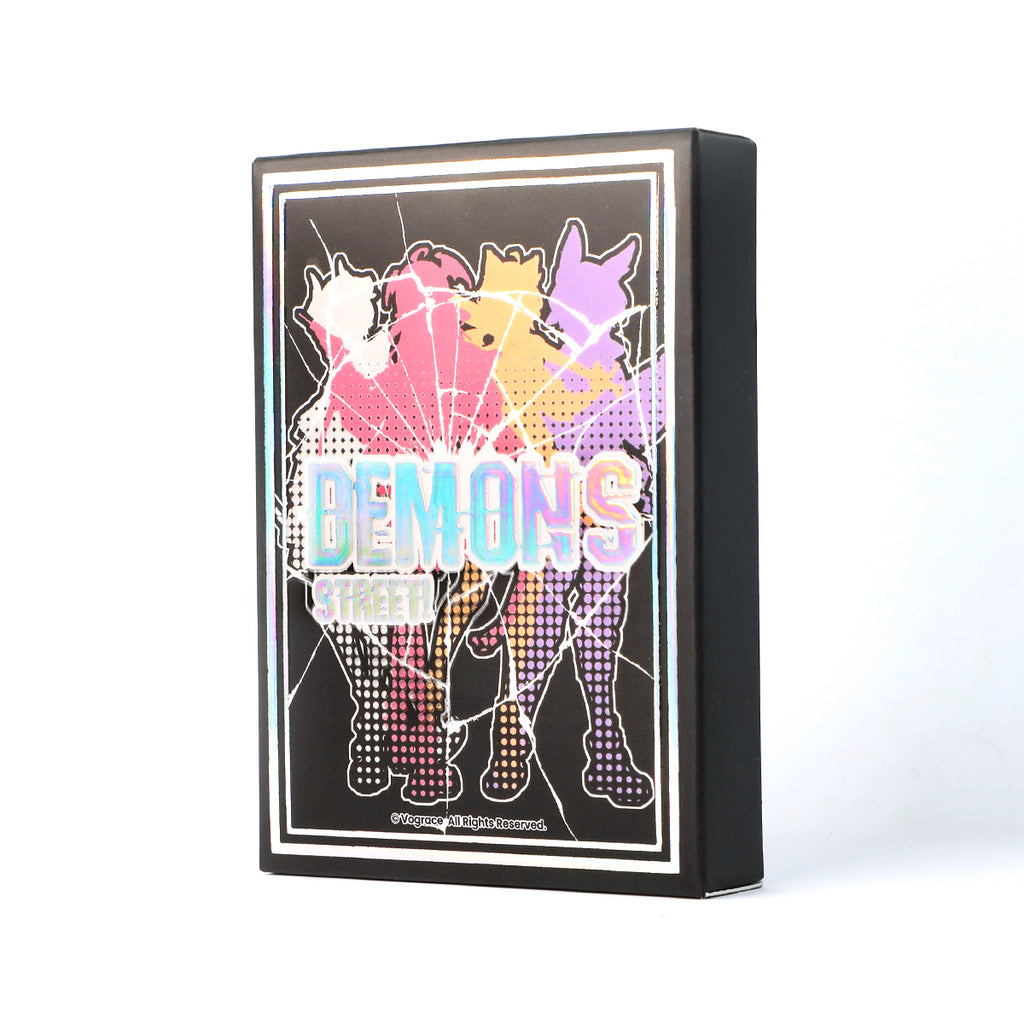26 mistakes Photoshop beginners should avoid
This post will tell you 26 mistakes Photoshop beginners make and 5 most important suggestions you should know that will bring lifelong benefits. I am self-taught photoshop user. Before starting, for beginners, remember these suggestions. I will explain the personal thoughts of these suggestions and discuss the mistakes together.
26 mistakes Photoshop beginners make
1. Don't start learning from cases
Many people start to understand Photoshop, starting from a short video, a small teaching. What they think is one-click to cut out, change the background through multiply, multiple exposures, fill in a beautiful filter, and even more through plug-ins. The cool effects produced by these cases restrain your thoughts and thinking. Mechanical operations that do not understand the principles will lead you to make various mistakes in the face of different types of design tasks, leading to unspeakable frustration.
2. Don't think that shortcut keys are important
Shortcut keys are to improve your drawing efficiency and feel. Shortcut keys can be customized privately. No shortcut keys will not affect your ideas. Excessive emphasis will only reduce your learning efficiency.
3. Don't overestimate your future salary
Photoshop is a software with extremely high upper and lower limits. The salary depends on your ideas and design sense, while technology only accounts for a very small proportion. You will understand it naturally after you reach to this step.
4. Don’t know hot to direct efforts when they are most needed
Photoshop learning is the same as driving a car to reach the destination. You must have a sense of direction. Photoshop learning involves many fields, but the general direction after the summary is only three points.
- Photoshop is an image processing software. (Post)
- Photoshop is a painting software. (cg)
- Photoshop is a design software. (composite design)
The three directions and three professions represented by these three sentences are also the three major areas of Photoshop, namely post-production, composite design, and painting.
To learn Photoshop, you must first know the specific directions represented by these three areas.
Post refers to the reconstruction of the image.
Elementary: image cropping, simple color adjustment, cutout, rough trimming
Intermediate: Transparency, image restoration, color gradation, fine adjustment
Advanced: inject ideas
Painting
Board painting: The upper and lower limits are also extremely high.
Post design
Posters and other designs in this area account for a large proportion. The sense of design is to distinguish the difference between a rookie and a master.
Although other people like to say that sketching, 3D, and video processing can be done with Photoshop, I don't refute. But the above 3 areas are the core.
5. Don’t know the tools and use them by feeling
When you enter the Photoshop software, ignore the whole row on the right side of the menu bar. For beginners, learn the tools first. The fastest way is to find a person who already know how to use Photoshop, let him teach you. You will understand selections, lightening and darkening, pen erasers, etc. in less than ten minutes. The tool is simple.
6. Don’t know the principles and design by feeling
After learning the basic tools, you must understand the principles of design, color, shadow, etc first. This is why I don’t recommend looking at cases, for example:
Different pictures need to be deducted in different ways. Not every time you can change the background by multiplying the bottom. You can modify the transparency to achieve double exposure in some special pictures. If you don’t understand the meaning of exposure, the principle of channel, the color scale, don’t know how to read the map and don’t even understand the multiply pattern, you will be in trouble next time when there are some changes.
If a tutorial video teachs you how to use a marquee tool for about 30 minutes, I really don’t recommend you to watch it. Isn't it tiring to watch such a stupid long video?
The below would be some detailed mistakes of Photoshop beginners usually made.

7. Evil eye
The object of retouching is human, right? Then don't make the whites of the eyes PS shine like monsters. Remember that the whites of the eyes are not always white. If you want to brighten the eyes when you retouch the image, try to change the transparency of the layer to 50% after adjusting the light, and the eyes will be more natural.
8. Inexplicable glare
Before making a fake flare, please make sure that the appearance of the flare, the lighting of the characters, and the lighting of the screen are reasonable, otherwise the flare that appears out of thin air will make the photo super inexplicable.
9. Plastic-like microdermabrasion
The goal is not to turn the model into a dummy. Human skin has texture. The goal is to make the skin look real or perfect, not to remove everything from the face.
10. Super high HDR
The edges of the object will definitely not shine. Once the sharpness of the retouching is too exaggerated, terrible effects will appear.
11. Excessive highlights
If the color dodge tool and color burn tool on photoshop are used well, it can make the photo more atmospheric, but if used incorrectly, it is easy to make the character look like a doll or dead.
12. Uncleaned unnatural highlight noise
When using LR to retouch a picture, sometimes a certain color/highlight position may be brightened, which may cause unnatural highlights in some places, which may be ignored. But if these problems are solved, the overall picture will look much more comfortable
13. Find the missing gradient tool
I usually add 3D special effects to the text, and when I want to add a vertical effect to the layer, I can’t find the gradient tool. In fact, we should perform the steps of [Window ->Work Area -> Basic Functions (Replacement)], click ctrl key and hold down the right mouse button, a drag menu will appear, and then you can select it.
When the text uses the 3D effect, you must first restore the basic functions of the work area. You can also find the missing gradient tool by holding down the alt key and clicking the left mouse button at the same time to switch directly.
14. Created multiple layers
For example, if you can use five or two layers, don't use ten layers. Although sometimes finer editing is useful for you, people who don't know how to use adjustment layers and smart objects appear to be amateurs.
15. No necessary grayscale mask
The adjustment of shadows, highlights, and midtones all have built-in tools. Why do you want to use a grayscale mask? Although these tools may seem silly, they are the most efficient.
16. Use wrong document settings
When it comes to resolution and pixel size, DPI is actually not important. DPI only affects printing. Of course, if you need to print pictures, please remember not to convert your pictures to CMYK before printing. Your printer may have its own color profile and the color conversion will be more accurate than Photoshop.
17. Forgot to set preferences
When processing high-resolution images, Photoshop will inevitably get a bit stuck. At this time, increase the processing speed by increasing the available memory capacity of the Photoshop. Choose "Edit>Preferences", you can adjust the Photoshop available memory capacity in the preferences menu, you can also set the appearance, reference lines, grid color and style, and so on.
18. Don’t know "touse layer groups"
When processing images, if a large number of layers are generated and there is no order, it will make people feel quite confused. Especially when copying and pasting a large number of images, it is difficult to find the layer you want. Therefore, the effective management of layers allows you to maintain efficient operations when faced with a large number of layers. Rename layers and create layer groups frequently, you can easily put the layers in the right place. This is a very important habit, because when you need to take over other people's PSD files or transfer your own PSD files to others, regular layer organization will satisfy others and make yourself feel relaxed.
19. Create a black and white photo by setting the color mode
Although the color mode is set to grayscale, any photo can be turned into a black effect, but at the same time, the possibility of further enhancing the photo effect is lost. Therefore, when preparing to turn the picture into a black effect, it is recommended to use a black and white adjustment layer and adjust the red, yellow, and green in the image at the same time to obtain the best black and white effect as much as possible.
20. Design vector images with Photoshop
Photoshop can be said to be a very comprehensive image processing software, but this does not mean that Photoshop can be fully qualified in certain subdivisions. Photoshop integrates a variety of tools, you can create vector images through Photoshop, but in fact, professional vector design does not use Photoshop. If you want to do vector design, it is recommended to learn to use Illustrator or CorelDraw. Or carefully select vector images on the Internet, which saves time.
21. Resize the layer directly
In most cases, directly adjusting the size of the layer is not an ideal operation, because in this way, directly using the free transform tool to adjust the layer will damage the image quality and cannot be restored after reopening. So when you are going to adjust the size of the layer next time, it is best to convert the layer to a smart object, and then adjust the size in the smart object. This adjustment will not affect the image quality and can be restored at any time.
22. Don’t know to use Photoshop Action
When you want to make color adjustments on 100 pictures, which method would you choose? Spend a whole day to process them one by one? This method is obviously dumb and slow! Photoshop Action is an efficient tool which can not only record all current operations, but also apply the same settings to the next picture editing. Why not use the Photoshop Action to obtain the same effect?
23. Ignore the function of historical snapshots
History record is a very useful function in Photoshop. When you find an operating error, you can immediately return to the previous operating state. However, when the number of operations is relatively large, it will be difficult to accurately determine which step has a problem. Photoshop has a limit on the number of historical records, which means that you may not be able to return to the past you want. However, if you create a historical snapshot, you can recover your losses to the greatest extent. Therefore, creating a snapshot is a very important step before completing key operations and preparing for other operations.
24. No adjustment layers
When adjusting hue/saturation, brightness/contrast, we often operate directly on the image. However, such an operation is not only irreversible after reopening, but also reduces the quality of the image. Therefore, it is a good choice to try to create a new adjustment layer. Because creating an adjustment layer can change the adjustment effect and range at any time.
25. Over-reliance on image libraries
When we are designing in Photoshop, we often use the picture library. But sometimes, the images you shoot or create by yourself may be better or even faster. When using a picture library, you need to make it clear that the image material is related to the design, and use Photoshop to optimize the material when necessary. Don't ignore other ways to obtain design materials because of the increasingly complete picture library.
26. Permanent adjustment
When you need to adjust the image and you can choose the layer mask or eraser tool, it is recommended to use the layer mask tool first. Because using the eraser tool will make permanent adjustments to the image, that is, the next time you open the image file, the original image will no longer be retrieved. Similarly, when you can use smart objects, you don't use gridded layers.
Please check the list of the 26 mistakes Photoshop beginners make and correct your habits. In order to avoid detours, plan your own Photoshop learning goals and methods.
The below are the 5 most important suggestions that Photoshop learners should know.
1. Learn the three major components:graphiccomposition, color composition, and three-dimensional composition
You may find it useless to learn at the beginning, but it is useful when you go deep. Not having this knowledge will affect your development. The graphic composition is used for typesetting and layout design, the color composition is used for page color matching, and the three-dimensional composition helps to enhance the spatial sense of the work.
2. Study art, learn drawing, watercolor, and theoretical knowledge.
For example, the relationship between light and shadow can be directly applied to the adjustment of light and shadow in Photoshop, and the color principle is applied to the post-grading in Photoshop. It will be very helpful to retouch the portrait if you have learned the character sketch. Watercolor cultivates the sense of color, three-dimensionality and painting skills.
3. Learn the principles of image processing and tool logic of Photoshop software.
That is, you know why this tool is, so you can know what it can do. You can use a tool flexibly when if you understand it thoroughly. For example, Photoshop processes pixel bitmaps. The image is composed of points. When we process the entire image, we process each point through an algorithm, RGB mode, and each point is a mixture of red, green and blue. There is also the principle of red, green and blue toning. Only by knowing these can the light and color be adjusted flexibly.
4. Further study aesthetics principles and creative theories.
For example, skilled use of golden composition principles, cropping, poster production, page design will use the golden ratio to make the page more beautiful, allowing you to convince customers with theory. Pay attention to observe more in daily life, discover beauty, use camera to record beauty, refine the beauty and connect it to work, and finally create your own work through recombination.
5. Study diligently and practice
That is, learn more video tutorials, think more, summarize more, and practice more. For example, when using a pen to draw a picture, only long-term use can make perfect. Channel cutout, mask use, hair cutout, brush use, filter use. Only when a certain amount is reached, with continuous learning, summing up and thinking, can quantitative changes occur.
In short, don't worry about learning shortcut keys, it is not that important in the early stage. Don't look for messy tutorials. For beginners, some tutorials are not only time-consuming, but also misleading. Make sure your design direction, make the most of your efforts. Learning principles is as important as learning how to use tools. Learning Photoshop and knowing how to use Photoshop are two different things. These are the most important advices for beginners as well as people who have stepped into Photoshop. After reading this post, hope you don’t make these mistakes anymore.