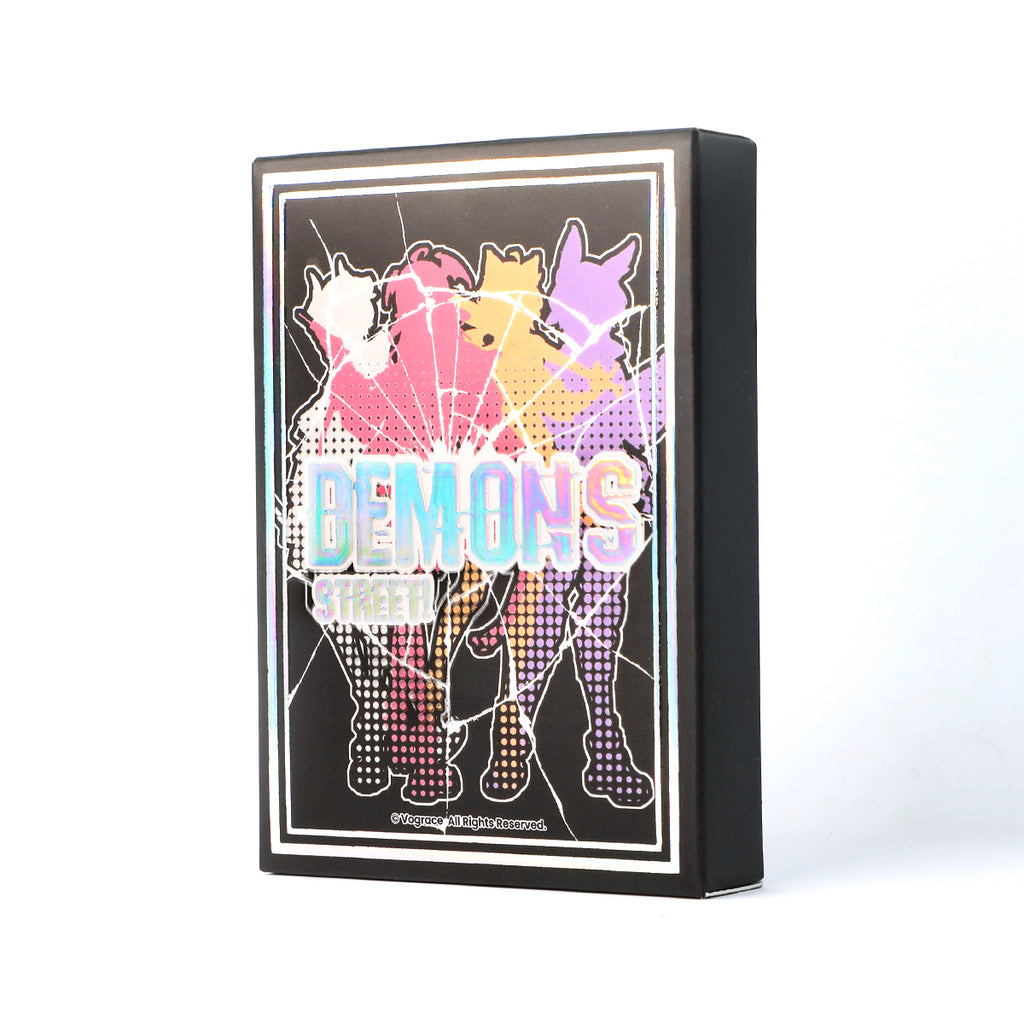Wie verspüre ich Ihre Bestellung?
Nachdem Sie viele Nachrichten von Kunden für das Problem "Wie ich meine Bestellung verfolgen" erhalten hat? Mach dir keine Sorgen, ich bin hier, um dir Schritt für Schritt zu helfen.
Schritt 1: Melden Sie sich Ihr Konto an
Wie Sie unten sehen können, wenn Sie unsere geöffnet haben Grundstück Bitte melden Sie sich Ihr Konto an.
Oder wenn Sie ein neuer Kunde sind, können Sie ein neues Konto erstellen und dann Ihr Konto anmelden.

Schritt 2: Klicken Sie auf "Suchanlage bestellen"
Bitte klicken Sie auf "Suchanlagen bestellen"
Hier sind zwei Möglichkeiten, wie Sie Ihre Bestellung verfolgen können.
① Der erste Weg: Bitte geben Sie Ihre Bestellnummer (Shopify xxxxx) und E -Mail ein. Klicken Sie dann auf: "Track". Danach können Sie die Details zum Bestellstatus erhalten.
Hier ist ein Beispiel für den Order Shopify36736,
Bitte überprüfen Sie es unten:



② Der zweite Weg: Sie erhalten eine E -Mail einschließlich des tDie Nummer dieser Bestellung geben. Dann kopieren Sie die Tracking -Nummer und geben Sie sie in den Block ein. Klicken Sie auf "Track" .At Last erhalten Sie die Details Ihrer Bestellung.
Hier ist ein Beispiel für die Tracking -Nummer:FIP013668
Bitte überprüfen Sie es unten:



Haben Sie mehr Fragen?SuBITTE eine Anfrage .