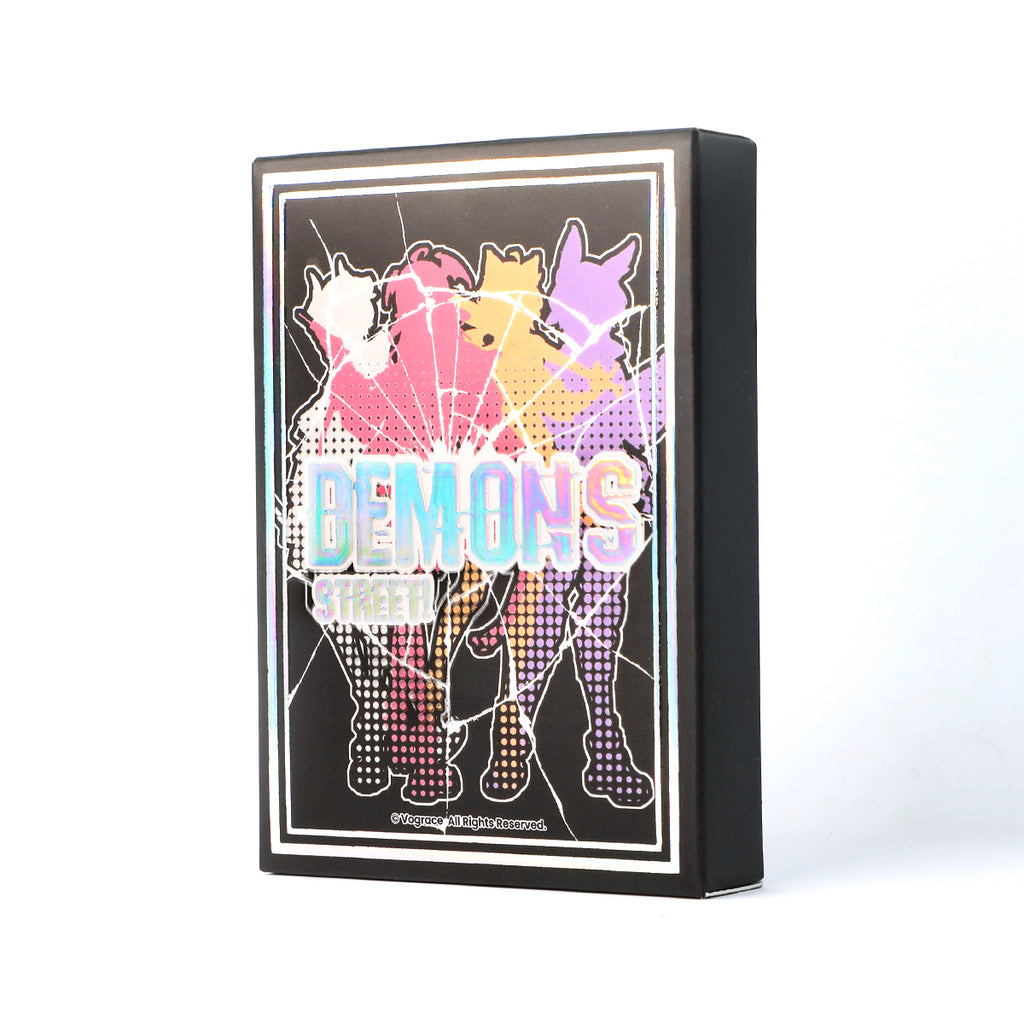Consejos para imprimir carteles para principiantes

La impresión de carteles implica crear exhibiciones visuales de alta calidad al imprimir diseños digitales en papel u otros materiales. El secreto para lograr resultados profesionales radica en prestar atención al diseño, resolución, fidelidad del color y elección de materiales.
La impresión de carteles implica hacer impresiones de gran tamaño de buena calidad que se utilizan principalmente para mostrar mensajes publicitarios, eventos o fines decorativos. Este procedimiento emplea herramientas sofisticadas para diseñar imágenes coloridas y de alta resolución en una variedad de superficies, incluyendo papel, vinilo o tela.
Conceptos Básicos de la Impresión de Carteles
El procedimiento involucrado en la impresión de carteles consiste en hacer impresiones gigantes que se mostrarán. La alta resolución y las imágenes impactantes resultan del uso de impresoras especiales y tintas de alta calidad. Por ejemplo, el papel, el vinilo y las telas constituyen los materiales comúnmente utilizados dependiendo de su propósito y ubicación de colocación.
Se crean carteles emocionantes a partir de diseños digitales formateados para impresión a gran escala. Luego se transfiere a una impresora que es adecuada para formatos amplios. Por lo tanto, la impresión de carteles es ideal para publicidad, eventos y embellecer lugares con visuales cautivadores.
Elegir el Papel Adecuado
La impresión depende totalmente de seleccionar el papel adecuado. Diferentes tipos de papel afectan cómo aparecen los colores y los detalles en su cartel. Brillante, mate o satinado son algunas de las opciones disponibles y cada uno logra diferentes resultados.
Los colores aparecen vívidos y brillantes en papel brillante, mientras que pretender sin ser brillante en papel mate se considera adecuado para presentaciones comerciales. Si opta por satinado, tendrá un acabado suave que no brilla demasiado pero mantiene un leve brillo mate.
Consejos para el Diseño de Carteles
- Para la legibilidad, asegúrese de usar tipos de letra en negrita.
- Vislumbre fotos cautivadoras de alta resolución para atraer.
- Mantenga un diseño equilibrado con suficiente espacio en blanco.
- Elija tonos que no solo se complementen entre sí, sino que también mejoren la legibilidad.
-
Es importante que incluyas un fuerte llamado a la acción para que la audiencia esté motivada a reaccionar.

Guía de Selección de Colores
La selección de colores es crucial para hacer que tu diseño destaque. Elige colores que coincidan con tu mensaje y atraigan a tu audiencia. Para asegurar que se puedan leer fácilmente, el texto debe utilizar colores diferentes al fondo.
Comprendiendo las Resoluciones
Comprender la resolución ayuda a asegurar que tus imágenes se vean nítidas y claras. Resoluciones más altas proporcionan más detalles y son esenciales para impresiones grandes como carteles.
Para la mayoría de los carteles, apunta a al menos 300 DPI (puntos por pulgada) para evitar borrosidad. Resoluciones más bajas pueden hacer que las imágenes aparezcan pixeladas y menos profesionales.
Consejos para la Preparación de Archivos
La preparación de archivos es clave para una impresión exitosa. Asegúrate de que tu diseño esté correctamente formateado con la resolución adecuada para impresión. Verifica que todas las imágenes sean de alta calidad y que el texto sea claro antes de enviarlo a la impresora.
Configuración de la Impresora Explicada
Las configuraciones de la impresora determinan cómo resultará tu impresión. Ajusta configuraciones como la resolución y el modo de color para que coincidan con tus necesidades de diseño para la mejor calidad.
Elegir el tipo de papel adecuado en la configuración asegura que tu impresión se vea como se pretende. Asegúrate de seleccionar el tamaño y acabado apropiados para tu proyecto.
Evitar Errores Comunes
Al no repetir errores frecuentes, se puede evitar desperdiciar recursos como tiempo o dinero. Siempre revisa tu diseño en busca de errores antes de imprimir, como errores tipográficos o colores incorrectos.
Confirma que el documento que estás utilizando tenga el formato y la resolución adecuados. Verifica las dimensiones para asegurarte de que todo encaje como está planeado.
Impresión DIY vs. Profesional
La impresión DIY puede ser rentable para proyectos pequeños, pero puede carecer de la calidad y precisión de la impresión profesional. Los impresores profesionales utilizan tecnología avanzada para imágenes más nítidas y mejor precisión de color. Las opciones DIY a menudo tienen limitaciones en tamaño y opciones de material. Para impresiones de alta calidad y a gran escala, los servicios profesionales suelen ser la mejor opción.
Consejos para Ahorrar Costos
- Opta por tipos de papel estándar en lugar de materiales especiales para reducir costos.
- Imprime en grandes cantidades para aprovechar los descuentos por volumen.
- Utiliza pruebas digitales para detectar errores antes de imprimir grandes cantidades.
- Elige una impresora rentable que se ajuste a tus necesidades y presupuesto.
- Compara presupuestos de diferentes servicios de impresión para obtener el mejor precio.
Asegurando la Precisión del Color
Asegurar la precisión del color es crucial para un aspecto profesional. Utiliza un monitor calibrado para ver los colores correctamente y hacer coincidirlos con tu diseño. Siempre revisa una prueba impresa para ver cómo aparecen los colores en la impresión. Ajusta tu diseño si es necesario para lograr los resultados deseados.
Guía de Impresión en Casa
La impresión en casa es conveniente para proyectos pequeños y tareas rápidas. Utiliza una impresora de buena calidad y papel adecuado para obtener los mejores resultados.
Asegúrate de que tus archivos de diseño estén correctamente configurados para la impresión. Revisa regularmente los niveles de tinta y la configuración de tu impresora para evitar problemas.
Mejor Software de Diseño
Las impresiones de aspecto profesional se facilitan utilizando el mejor software de diseño. Programas como Adobe Illustrator y Canva vienen cargados con varias herramientas para diseñar carteles y otros materiales.
Así que elige un software que se adapte a ti en términos de habilidades y necesidades. Muchas alternativas vienen con plantillas y características fáciles de usar que facilitan el diseño.
Herramientas para Principiantes
Las herramientas para principiantes deben ser simples y fáciles de usar. Programas como Canva y Microsoft Publisher ofrecen interfaces intuitivas y plantillas listas para un diseño rápido.
Estas herramientas a menudo vienen con tutoriales y soporte integrados. Ayudan a los recién llegados a crear diseños atractivos sin necesidad de habilidades avanzadas.
Conclusión
La impresión de carteles puede ser sencilla con el enfoque correcto. Comienza eligiendo el papel adecuado y entendiendo los requisitos de resolución para asegurar un resultado claro y profesional.
Utiliza software de diseño amigable para principiantes para crear carteles llamativos sin herramientas complejas. Revisa tus configuraciones y pruebas para evitar errores comunes y lograr la mejor calidad de impresión.