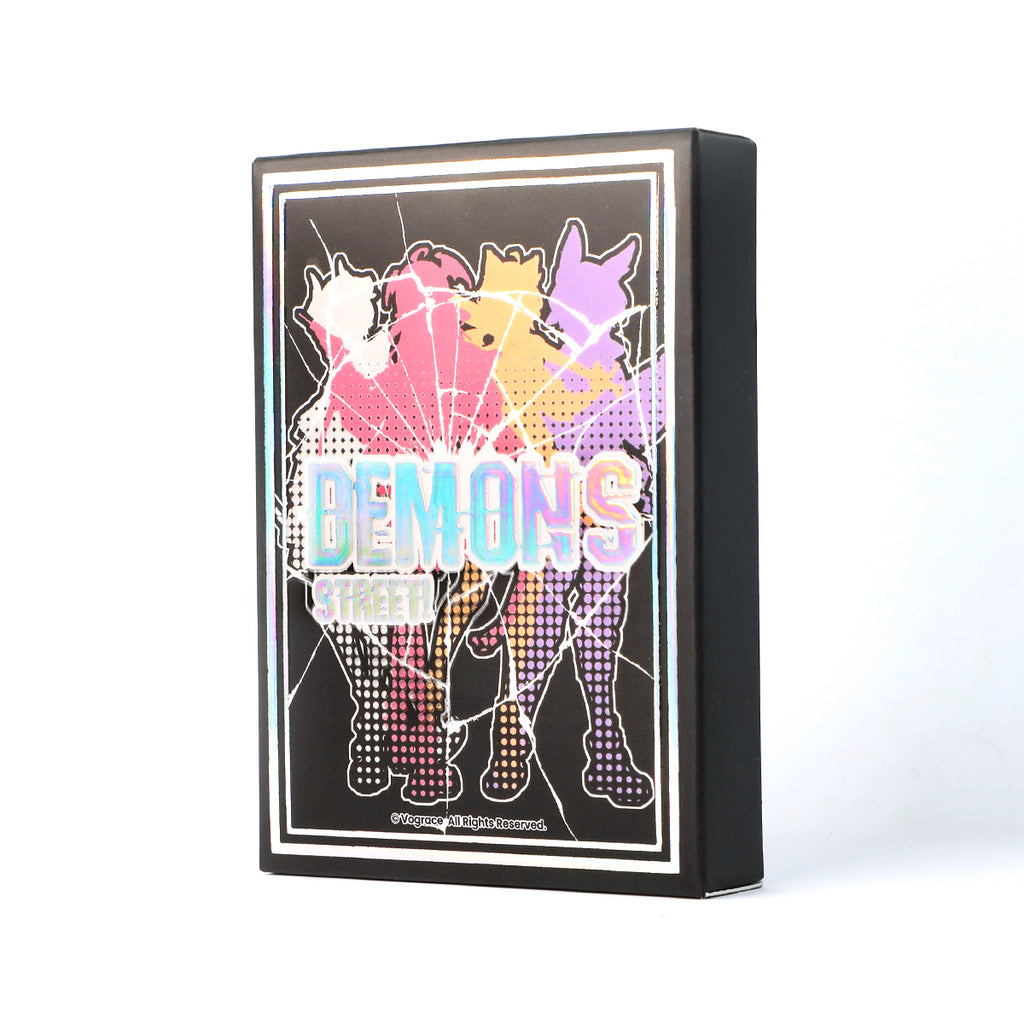ポスター印刷の包括的ガイド:デザインから最終製品まで
デジタルデザインを現実の世界に持ち込むことは、さまざまな問題やトラブルに満ちています。私たちはデジタルの世界に慣れすぎて、一部の人々は印刷用に作品を準備する方法を忘れてしまっています。このポスター印刷ガイドは、その手助けをするためにあります。
キャンペーン、パーティー、またはギグのために ポスターデザイン を印刷しようと考えているなら、あなたの作品を印刷する方法についてのガイドがあります。私たちのヒントに従えば、すぐに自信を持ってポスター印刷ができるようになり、印刷ショップであなたを笑っているあの人のことを心配する必要はなくなるでしょう...
1.正しいカラーモードでデザインする
2.解像度が重要です:300 DPIを目指しましょう
解像度は印刷されたポスターの明瞭さと詳細に直接影響します。高品質な印刷の標準解像度は300 DPI(ドット毎インチ)です。これにより、ポスターが近くで見られても画像が鮮明で詳細に保たれます。低解像度の画像は拡大するとぼやけたり、ピクセル化したりすることがあるため、最初から解像度を正しく設定することがプロフェッショナルな見た目を維持するために不可欠です。
3.適切なファイル形式で保存
印刷のためにデザインを準備する際、正しいファイル形式を選ぶことが重要です。PDFファイルはその柔軟性とデザインの整合性を維持する能力から、しばしば好まれます。フォントやグラフィックを含めて。また、高解像度のTIFFファイルは画像にとって素晴らしい選択肢で、ファイルを圧縮せずに品質を維持します。JPEGも使用できますが、圧縮されやすく品質を失う可能性があるため、絶対に必要でない限り避けるのがベストです。
4.完璧なカットのためにブリードとトリムマークを追加
ブリードは、画像や背景がトリミング後にポスターの端まで届くことを保証します。これにより、不要な白い端が防がれます。標準的なブリードは約3mmですが、これを印刷業者に確認することが賢明です。デザインファイルにトリムマークを含めることで、印刷業者がどこをトリミングするかを知ることができ、最終的なカットが正確になります。これらのマークは、境界やフルブリード画像があるデザインにとって特に重要です。
5.紙の選択:厚さ、仕上げ、品質
選択する紙の種類は、ポスターの見た目と感触に大きく影響します。紙の重さはGSM(平方メートルあたりのグラム)で測定され、高いGSMは厚く、より耐久性のある紙を示します。ポスターの場合、200-300 GSMの範囲は頑丈な感触を提供します。仕上げのオプションには以下が含まれます:
- 光沢:色を強調し、より鮮やかにします。写真が豊富なデザインに最適です。
- マット: 反射のない仕上がりを提供し、テキストが多いまたはミニマリストなデザインにより適しています。
- サテン: 光沢とマットのバランスを提供し、あまり光沢が強くない滑らかな質感を実現します。
- 仕上げを選ぶ際には、ポスターが表示される環境を考慮してください。
6.印刷方法: デジタル vs. リトグラフ
デジタル印刷とリトグラフ印刷の違いを理解することで、どの方法があなたのニーズに合っているかを決定するのに役立ちます:
- デジタル印刷: この方法は、小規模な印刷に最適で、手頃な価格と迅速なターンアラウンドタイムが特徴です。デジタル印刷はリトグラフのようなセットアップ時間を必要としないため、締め切りが厳しいプロジェクトや小ロットに最適です。
- リトグラフ印刷: このプロセスでは、各色のための版を作成し、特に大規模な印刷において正確で一貫した色を実現します。初期のセットアップには時間がかかりますが、リトグラフ印刷は大ロットに対してコスト効果の高い高品質な結果を提供します。
7.校正: 大量印刷前の重要なステップ
校正、またはサンプル印刷を注文することで、全体の印刷に進む前にポスターがどのように見えるかを確認できます。このステップでは、画面上では明らかでないかもしれない色、解像度、または配置の問題を明らかにすることができます。物理的な校正を確認することで、テキストが明確であり、色が期待通りに見えることを確認できます。これは、欠陥のある最終製品に資源を無駄にするリスクなしに調整を行う重要な機会です。
8.特別な仕上げでポスターを強化
特別な仕上げを追加することで、ポスターに独自の外観と質感を与えることができます。スポットUVコーティング、エンボス加工、またはホイルスタンピングなどのオプションは、デザインの特定の領域を際立たせることができます。これらの仕上げは、特にトレードショーや小売ディスプレイなどの競争の激しい環境で注目を集める触覚的な要素を加えます。コストがかかるかもしれませんが、特別な仕上げはデザインの全体的なプレゼンテーションを高め、印象に残るものにすることができます。
9.エコフレンドリーな印刷選択
持続可能性は、多くのデザイナーやビジネスにとって優先事項になりつつあります。リサイクル紙を使用したり、大豆ベースのインクなどのエコフレンドリーなインクを提供する印刷サービスと提携することで、プロジェクトの環境への影響を最小限に抑えることができます。多くの印刷業者は、品質を損なうことなく廃棄物を減らすために、生分解性またはリサイクル可能な材料の選択肢を提供しています。より環境に配慮したプロジェクトのために、持続可能性の目標に合った印刷パートナーを選ぶことを検討してください。
10.適切な印刷パートナーの選択
信頼できる印刷サービスを見つけることは、最高の結果を得るための鍵です。ポスタープリンティングの経験があり、その能力を示すポートフォリオを持つ印刷業者を探しましょう。印刷品質を評価するためにサンプルを要求し、顧客満足度を測るためにオンラインレビューを確認してください。地元の印刷店を選ぶか、オンラインサービスを利用するかにかかわらず、納期、予算、特別な要件を含むニーズについて明確にコミュニケーションを取ることで、スムーズなプロセスが実現します。
11.大判印刷のためのデザイン準備
大判ポスター用のデザインを作成する際、最終印刷が鮮明でクリアに見えるようにするための特定の調整があります。デザインを最終サイズに比例してスケーリングすることで、拡大時の品質を維持できます。ロゴやイラストのようなベクターグラフィックスは、詳細を失うことなくスケーリングするのに理想的です。画像が多いポスターの場合、ピクセル化せずに拡大できるようにファイルが十分に大きいことを確認してください。これらの要素に注意を払うことで、印象的な大判印刷物を制作することができます。
12.印刷前の最終品質チェック
ファイルを印刷業者に送信する前に、最後の品質チェックを行いましょう。フォントが埋め込まれているか、アウトライン化されているか、画像が正しくリンクされているか、解像度が300 DPIに設定されているかを確認してください。印刷業者を混乱させる可能性のある不必要なレイヤーや要素がないことを確認し、寸法、トリムマーク、セーフティマージンを再確認してください。この徹底的なレビューは、時間を節約し、ミスを防ぎ、最終製品が期待に応えることを確実にします。
13. 黒を正確に
結論: デジタルから印刷へデザインを高める
デジタルデザインを美しく印刷されたポスターに変えるには、単に技術的な知識以上のものが必要です。それは、細部への注意と最終的な結果の明確なビジョンを要求します。これらのステップに従うことで、ポスターの色、明瞭さ、および全体的なプレゼンテーションが、あなたが目指す高い基準を満たすことを保証できます。デザインから印刷までの各段階に思慮深いアプローチを取ることで、メッセージを効果的に伝え、どんな環境でも際立つポスターを作成できるでしょう。